Does YouTube TV’s 4K Plus add-on offer enough programming for sports fans? We tested the feature, and give our thoughts, below.

Unfortunately, I am old enough to remember the advent of high definition, or “HD” TV. The minute I first saw NBA games broadcast in HD, I knew a television upgrade was needed.
The same is true for the experience of watching sports in 4K Ultra High Definition (UHD), which is a resolution 4 times clearer than standard 1080p High Definition (HD) picture quality.
Content available in 4K offers four times the total pixels of standard HD, and the main place that 4K resolution really shines is when watching sports. Once you’ve seen a game in 4K, you don’t want to go back to 1080p.
YouTube TV offers an add-on to its base live TV subscription service called 4K Plus. Since this is a rare premium feature among live TV streaming platforms, we signed up for the 4K Plus package while testing YouTube TV for a recent review, and were so impressed with the feature, we devoted an entire piece to it.
How much does 4K Plus cost?
The base subscription for YouTube TV is $72.99 per month after a price increase in the spring of 2023.
If you want to add 4K Plus for the first time, it will cost you an additional $4.99 per month for the first year of service.
YouTube TV recently cut the price of its 4K streaming package in half for existing users. The 4k Plus price was previously $19.99 per month and has dropped to $9.99 per month for existing 4K Plus customers.
Be on the lookout because YouTube TV runs deals on 4K Plus. We were able to sign up with a 30 day free trial.
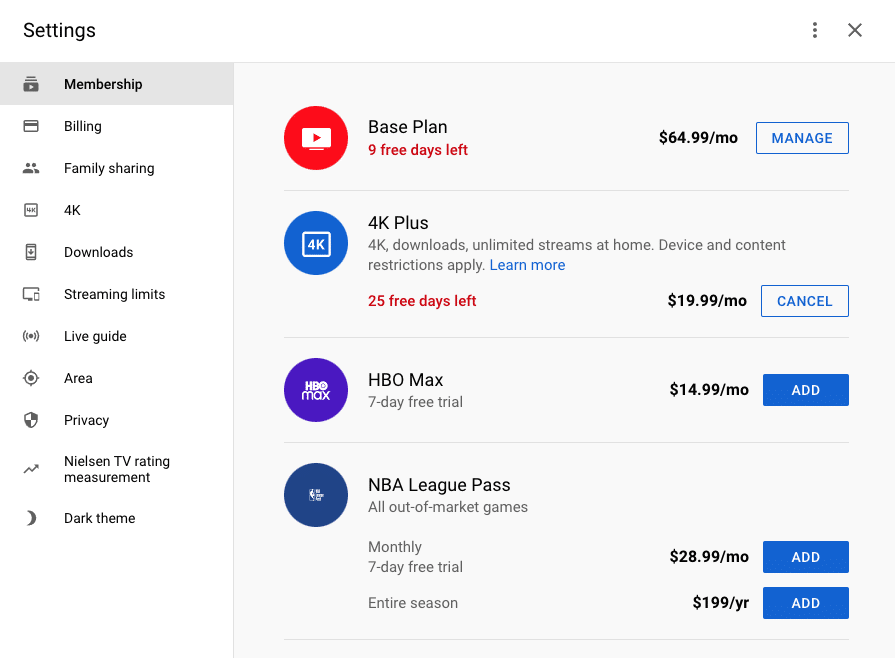
In addition to accessing YouTube TV’s lineup of 4K content, a 4K Plus add-on also comes with:
- Unlimited concurrent streams at home
- The ability to view DVR downloads offline on mobile devices
Note: Users cannot download video on-demand content to YouTube TV, which makes the ability to watch offline downloads less useful than it would first appear.
What types of content can I watch in 4K on YouTube TV?
One of the things I liked most about the 4K experience on YouTube TV was how easy it is to search just for 4K content, some of which is live and some of which is on-demand.
When you select the 4K tag from the home screen, your viewing choices will only display 4K options, which are broken out by content type.
YouTube TV’s 4K library is divided into the following categories:
- Sports
- TV
- Reality
- Documentary
- Drama
- Food
- Soccer
- Nature
YouTube TV 4K channels
The addition of ESPN in 4K is what sets YouTube TV’s 4K experience apart from Fubo Elite. With ESPN available in 4K, YouTube TV is the only game in town for streaming the College Football Playoff in ultra high definition.
Youtube TV currently offers the following channels in 4K:
- Animal Planet
- ESPN
- FOX (including Fox Sports)
- NBC (including NBC Sports)
- Nat Geo
- Discovery
- FX
- Tastemade
Which devices support 4K Plus?
This is the current master list of devices that can stream 4K Plus:
- LG 4K smart TVs (2016 models or newer)
- Samsung 4K smart TVs (2016 models or newer)
- Hisense 4K smart TVs (2016 models or newer)
- Android 4K smart TVs
- Apple TV 4K (2021 model)
- Amazon Fire TV Stick 4K
- Roku devices with 4K
- Chromecast with Google TV
- PS4 Pro
- Nvidia Shield
Can I share 4K Plus with a Family Group?
Yes, YouTube TV 4K Plus allows for unlimited simultaneous streams on the home WiFi network.
If you are watching as part of a Family Group, which enables access for the subscriber and up to 5 friends or family members to enjoy YouTube TV, the entire family can also access 4K Plus.
Watching sports in 4K on YouTube TV
YouTube TV is one of my favorite live TV streaming providers, and I’ve tried them all. Since I plan to keep my personal subscription, I shared access to my account with my wife, Dad, Sister, and Mom by creating a Family Group. By creating a Family Group, my family could also access 4K Plus, as well as unlimited DVR storage.
About an hour after walking my parents through the setup process, I got a text from my Dad that simply said “the picture is awesome.” This is high praise from my Dad, who fashions himself somewhat of a picture quality buff. My Dad watched Big Ten and college football in 4K, but 4K Plus subscribers will also be able to get some NFL playoff games, NBA, and NHL action, all in 4K.
YouTube TV streams select ESPN programming in 4K.
The 4K Plus package also comes with a nice selection of 4K soccer games thanks to the addition of NBC Sports in 4K on YouTube TV.
See also: How to watch the NFL in 4K
Sports available in 4K
- College Football (Big Noon Kickoff)
- Select ESPN programming
- Premier League Soccer
- Occasional NBA and NHL action
Our favorite 4K Plus Show
It was fun to explore the library of available 4K content to see if we could discover a new favorite show, and we had some luck.
We enjoyed and recommend the reality TV show Insane Pools, which follows a landscape architect in Florida who build over the top backyard pools for clients. Insane Polls is a fun series and looks great in 4K.
Can I watch 4K Plus on a mobile device?
Yes, 4K Plus content is available on mobile devices. I was able to stream 4K shows to my iPhone 12.
The same is true for sports. I watched weekend football in 4K on my phone as well.
In order to stream 4K Plus content on mobile, it will be necessary to download the YouTube TV app. The same “4K” icons that denote 4K content on TV display on mobile as well, and the 4K sorting feature is also available from the YouTube TV app as well.
Is 4K Plus Worth the extra money?
For sports: Yes
For on-demand: Not yet
The decision whether to pay the extra $9.99 per month for 4K Plus hinges on what type of content you want to stream in 4K.
If you want to watch just on-demand movies and TV shows in 4K, then no, better to go with the YouTube TV base plan and save your 4K dollars for Netflix or Amazon Prime. The library of on-demand content offered in 4K Plus is currently too limited for us to recommend adding this feature for on-demand oriented viewers.
However, if you are a sports fan it’s hard to turn down 4K Plus. If your top priority is watching live sports, we highly recommend this feature as a YouTube TV add-on that offers significant value, especially when shared as part of a Family Group.
For more on 4K Plus, visit Google’s dedicated help page.
How many devices can be watched at the same time with Regular YouTube tv compared to 4 kplus?
Sounds good ..so far .hard to decide to make the switch from Verizon…I have 3 tvs, internet, 3 land line phones…but costing me over $180. per month
NFL has no games in 4k. what a joke. networks rake in billions, the owners enjoy massive profits and these clowns cant even broadcast games in 4k, ten year old technology.
Get a new commish, Goodell is a slug.
It’s true that there is next to no NFL programming in 4K, but FOX does offer a handful of 4K broadcasts at the end of the season.
Great article. Looked at my account, currently 4K offered for $9.99 a month for the first year.
Great article and very informative!
Based on your comments, it sounds like your Dad is outside of your “household.” So he is able to access Youtube TV in general? I’m about to sign up too!
I’m currently doing the $4.99 for the first year and I think with the current amount of 4K content they have, that is a good price. Once it goes to $9.99 however, unless they will be adding more, I don’t know if it’s worth it. We watch a lot of sports but they need more outside of that.