Sports fans can live stream ESPN with most major streaming services, as well as on the ESPN app. The cheapest way to live stream ESPN, and the ESPN family of networks, is with Sling TV Orange.

Table of Contents
As the most watched cable network, ESPN is included in the channel lineups of every major live TV streaming service. DIRECTV STREAM, Fubo, Hulu + Live TV, Sling TV, and YouTube TV all carry ESPN in their base package.
If you are looking for the cheapest way to stream ESPN, Sling Orange is a great budget option. Sling Orange users can also access ESPN on the Watch ESPN app using their Sling login credentials.
The best budget option for live streaming ESPN. | $35 / month | Explore offers |
Carries ESPN, ESPN2, FS1, FOX, ABC, and more. | $74.99 / month | 7 Day Free Trial |
Watch ESPN, ESPN, and more. | $74.99 / month | Free 5 Day Trial |
Watch ESPN, ESPN2, ESPNU, and more. | $69.99 / month | Sign Up for Hulu |
Watch ESPN in 4K on supported devices. | $72.99 / month | 14 Day Free Trial |
Streaming options
In the easy to use table below, we list every live TV streaming service that carries ESPN, as well as whether they currently offer a free trial.
| DIRECTV STREAM | Fubo | Hulu + Live TV | Paramount+ | Philo TV | Sling Orange & Blue | YouTube TV | Sling Orange | |
|---|---|---|---|---|---|---|---|---|

| $74.99 / month | $74.99 / month | $69.99 / month | $5.99 / month | $25 / month | $50 / month | $72.99 / month | $35 / month |
Budget pick
Our top pick for streaming ESPN is Sling Orange, which is the closest thing cord cutters have to an a la carte option.
At just $35 per month, Sling Orange gets you access to ESPN, plus the following sports channels:
- ESPN
- ESPN2
- ESPN3
- TNT
The downside of going with Sling is that you won’t have access to local channels in most markets, like ABC, CBS, FOX and NBC, which are especially important for the NFL regular season and playoffs.
Sling Orange + Blue carries FOX and NBC in some local markets, but not everyone will have access. If you’re confused, check out my guide to local channels on Sling TV.
If you want a more complete sports package to pair with ESPN, then keep reading, because there are more robust options for cord cutting sports fans. Do note that Sling Blue does not carry ESPN, although it does offer local FOX affiliates in some major markets which offers a nice way to watch in-market NFC games during the NFL regular season.
Free trials
Fubo is another live TV streaming service that carries ESPN. The Fubo base package also comes with local channels like ABC, CBS, FOX, and NBC, all channels that are essential for watching NFL and NCAAF action, plus fuboTV also carries ESPN2, the Big Ten Network, and FS1 and FS2.
fuboTV also carries a growing lineup of 4K programming, including FOX college football broadcasts in 4K, but not ESPN just yet.
Fubo subscribers can use their login credentials to access ESPN programming on the Watch ESPN app from their phones, tablets, or smart TVs.
YouTube TV carries ESPN in the base package, and features a generous 14 day free trial.
As I mention in my YouTube TV 4K review, YouTube TV offers some ESPN programming in 4K, and features a much more robust sports channel lineup than does Sling Orange. If you’re the type of sports fan, as my Dad is, who loves his massive 4K TV, then YouTube TV will be your best bet for streaming ESPN.
In addition to ESPN, YouTube TV also offers these sports channels as part of its basic package:
- ABC
- CBS
- ESPN 2
- FS1
- FS2
- FOX Sports
- FOX Sports 4K
- MLB Network
- NBA TV
- NBA TV in 4K
- NBC
- NBC Sports in 4K
- NFL Network
- Olympic Channel
- TNT
YouTube TV also sets itself apart with the exceptional sports features its development team built into the app, which are especially valuable for watching football.
Regular readers will now be used to me raving about the YouTube TV features – Stats View and Key Plays. During games, football fans can switch to Stats View to see extensive stats for their favorite players, or for entire teams, accumulating in real time as the game unfolds. Stats View is especially valuable for me because I no longer need to follow ESPN Gamecast to keep up on stats during a game.
The basic DIRECTV STREAM “Entertainment” package comes with ESPN, but unlike YouTube TV, 4K is not an option.
In order to access DirecTV’s library of regional sports networks, an upgrade to the “Choice” plan is required, but some MLB, NHL, and NBA fans looking to stream ESPN will want to do so through DIRECTV STREAM to have the option to follow the regular season of their local teams.
For example, if you are a Yankee fan living in New York, you may be looking for ESPN to tune into Sunday Night Baseball. By signing up for DIRECTV STREAM “Choice,” you gain access to ESPN as well as the YES Network for watching the Yankees.
The base package for DIRECTV STREAM now comes with unlimited cloud DVR storage, but some in the media have been critical of the offering.
Hulu + Live TV carries ESPN, and through its ESPN+ bundle, has integrated ESPN+ programming directly into the Hulu interface.
Hulu is the only live TV streaming service that features the ESPN+ lineup directly in its app. The convenience of watching ESPN+ on Hulu is one of the reasons I continue to subscribe to the app. I love the ease of ordering UFC PPV events directly on Hulu rather than having to separately login to the ESPN app and navigate to the ESPN+ library.
Hulu + Live TV users can also use their login credentials to access ESPN programming on the Watch ESPN app, which is great for watching ACC Football spring games, Longhorn Network, and men’s lacrosse.
ESPN app
ESPN programming is available on the Watch ESPN app via “TV Everywhere” if your pay TV provider carries ESPN (and most do). To watch live sports on ESPN through the app, use the login credentials from your live TV streaming or cable provider to login to the app.
When you select login, ESPN will prompt you to enter your pay TV credentials. This works for cable and streaming subscribers.
The ESPN app is supported by most major streaming devices including iPhone, Roku, Smart TVs, and tablets. In the screenshots below, I demonstrate how to login to the ESPN app based on my first-hand experience.
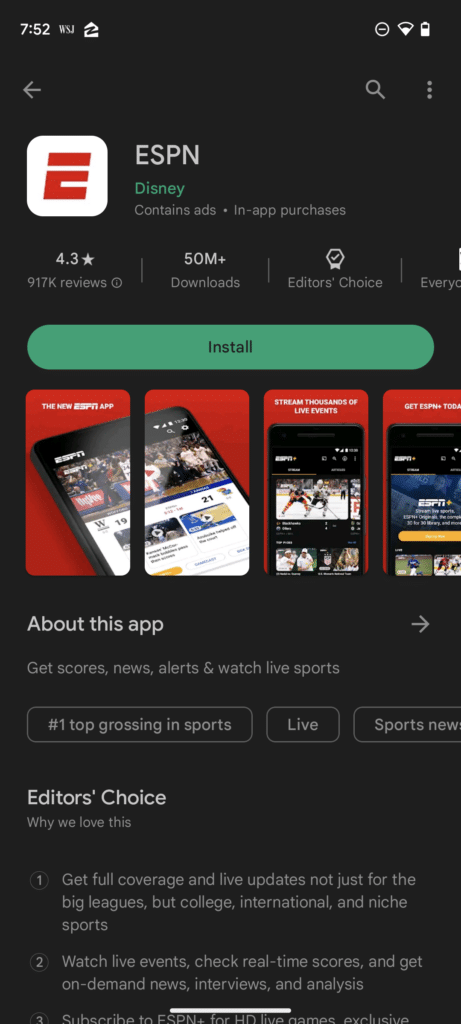
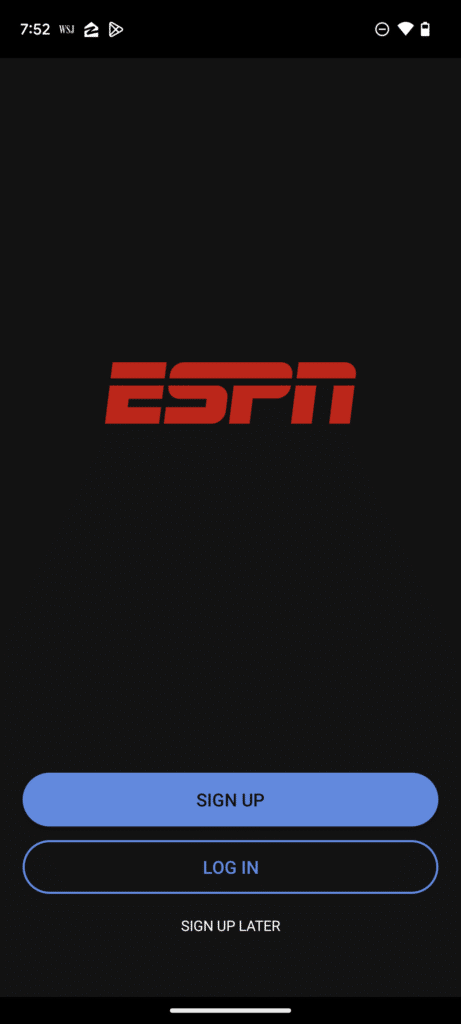
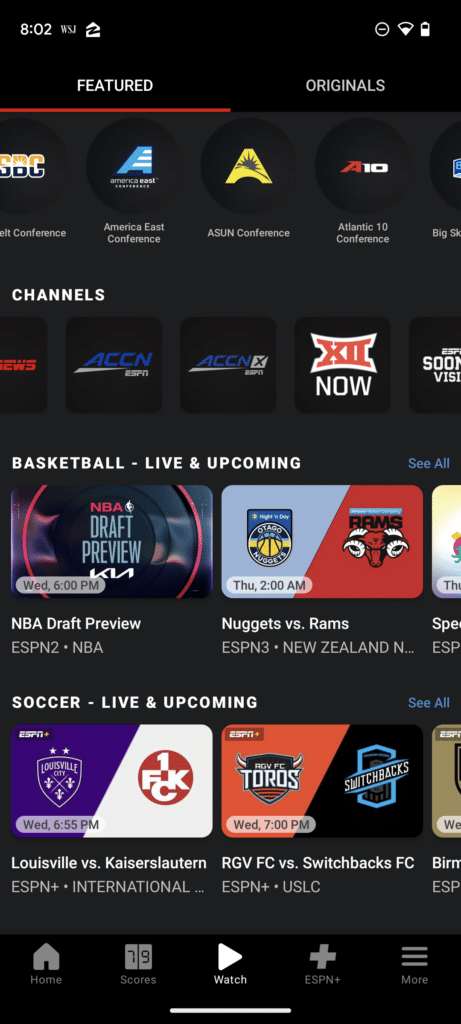
Sports programming that is exclusive to the ESPN app
Most of what is available on the ESPN app is a simulcast, which means it is also available on the ESPN channel. However, this isn’t the case for certain types of programming, such as the channels listed below, which can only be viewed on the ESPN app:
- ACC Network Extra (ACC Basketball, ACC Football Spring Games, Lacrosse)
- Longhorn Network (UT Athletics, including preseason football, and basketball)
- ESPN3 Simulcasts (ABC simulcast of the NBA Finals)
- ESPN+
ACC Network Extra is a streaming only platform accessible through the ESPN app exclusively. ACC sports fans will need to have their pay TV login credentials handy to watch ACC Football Spring Games, some men’s hoops, and lacrosse featured on ACC Network Extra.
The same is true for the Longhorn Network. While Sling TV does offer Longhorn Network direct from the Sling TV app, it’s not a good option for UT football fans because of the lack of other key channels in most markets, like ABC, CBS, FOX, and NBC. Using “TV everywhere” with a provider like Fubo to login to the Longhorn Network live-stream on the Watch ESPN app is a better option for most UT fans than paying for Sling.
Platforms like Sling TV that lack ABC in most markets lack coverage of the NBA Finals. The good news for Sling TV users is they can login to the ESPN app with their Sling TV credentials to watch the ESPN3 simulcast of NBA playoff and Finals games that aren’t available through Sling’s app.
Last, although ESPN+ programming lives on the ESPN app, the tab to access content goes through the “+” symbol rather than the “play” symbol for Watch ESPN.
FAQ
Although both Watch ESPN and ESPN+ lineups can be found through the ESPN app, the lineups are different. Not all ESPN programming is available on ESPN+. If it were, viewers would lose the incentive to subscribe to the cable bundle, which would lose a lot of its value without ESPN.
ESPN features Monday Night Football, MLB, a huge lineup of major college football, college basketball, and also a slate of NBA games. ESPN Plus doesn’t offer any NBA games, and has only recently added a limited lineup of NFL games. The main appeal of ESPN+ is the UFC, Big 12 Football, soccer, and out-of-market NHL hockey.
The best way to live-stream ESPN for free is with either Fubo or YouTube TV, both of which offer extensive free trials for new users. Between the two, YouTube TV offers the longer free trial, which is usually 14 days.




