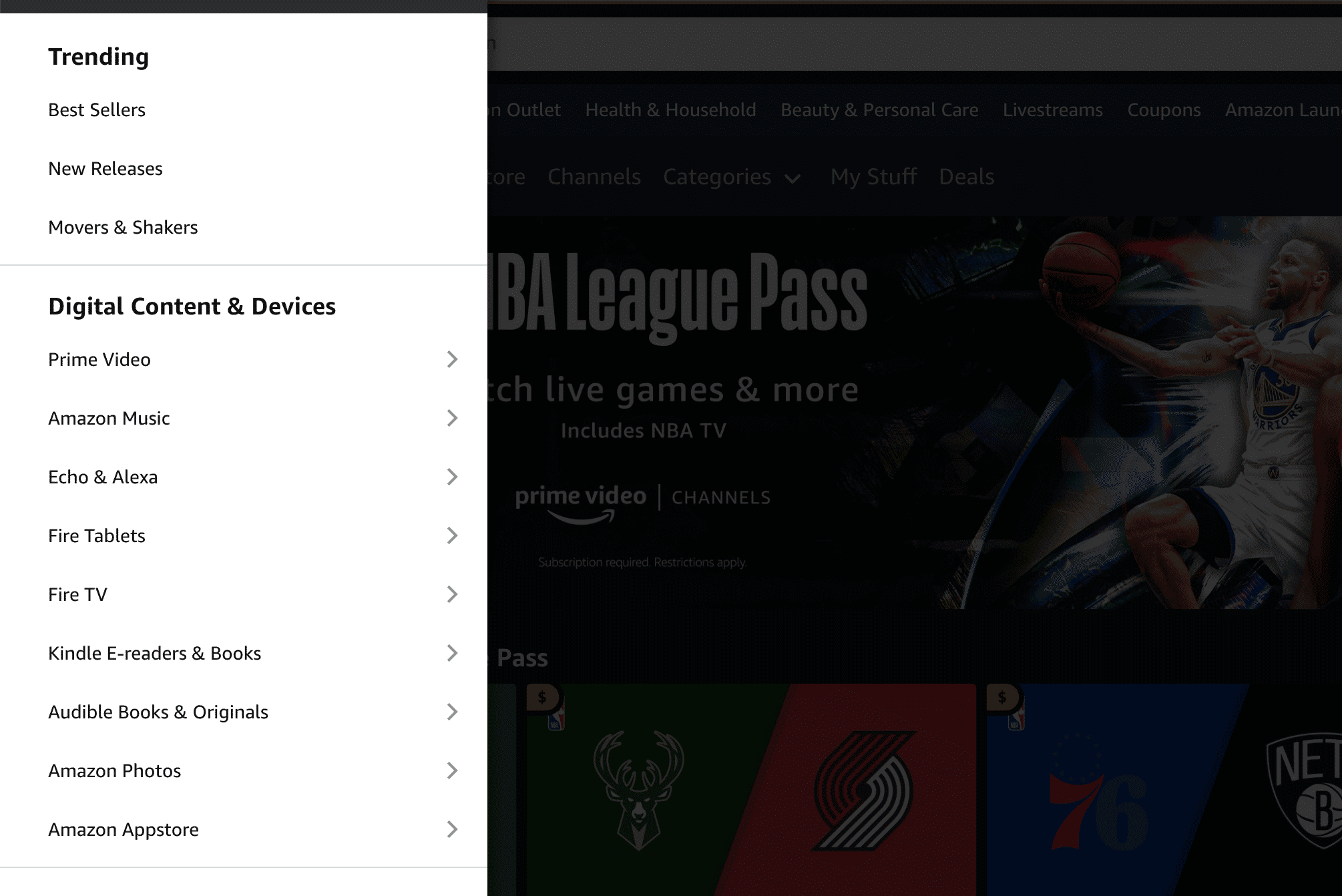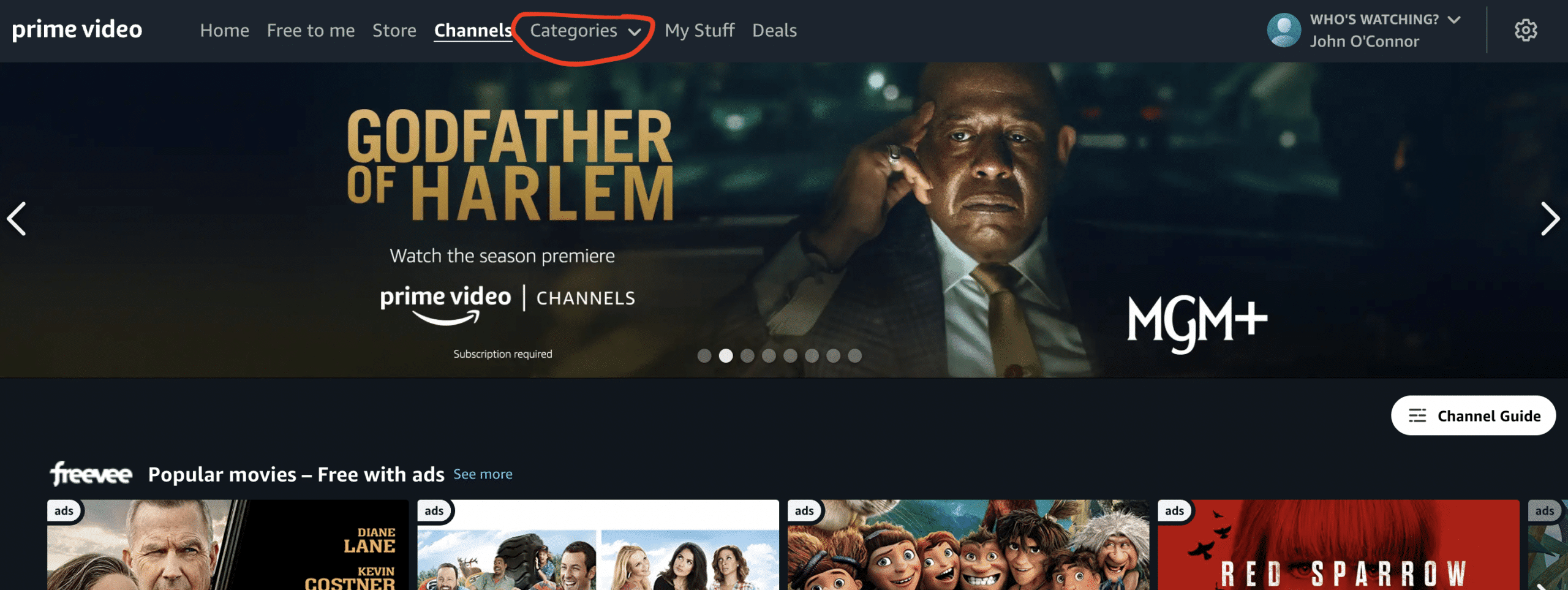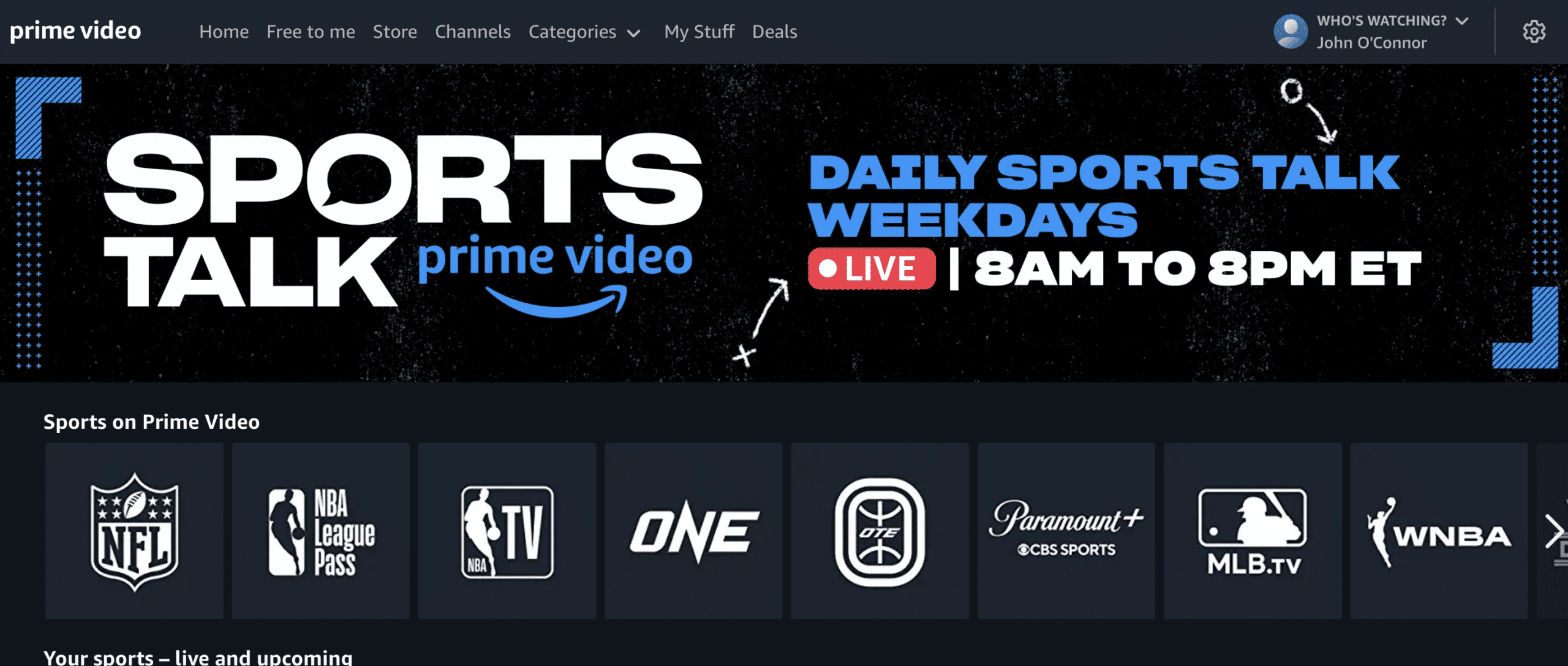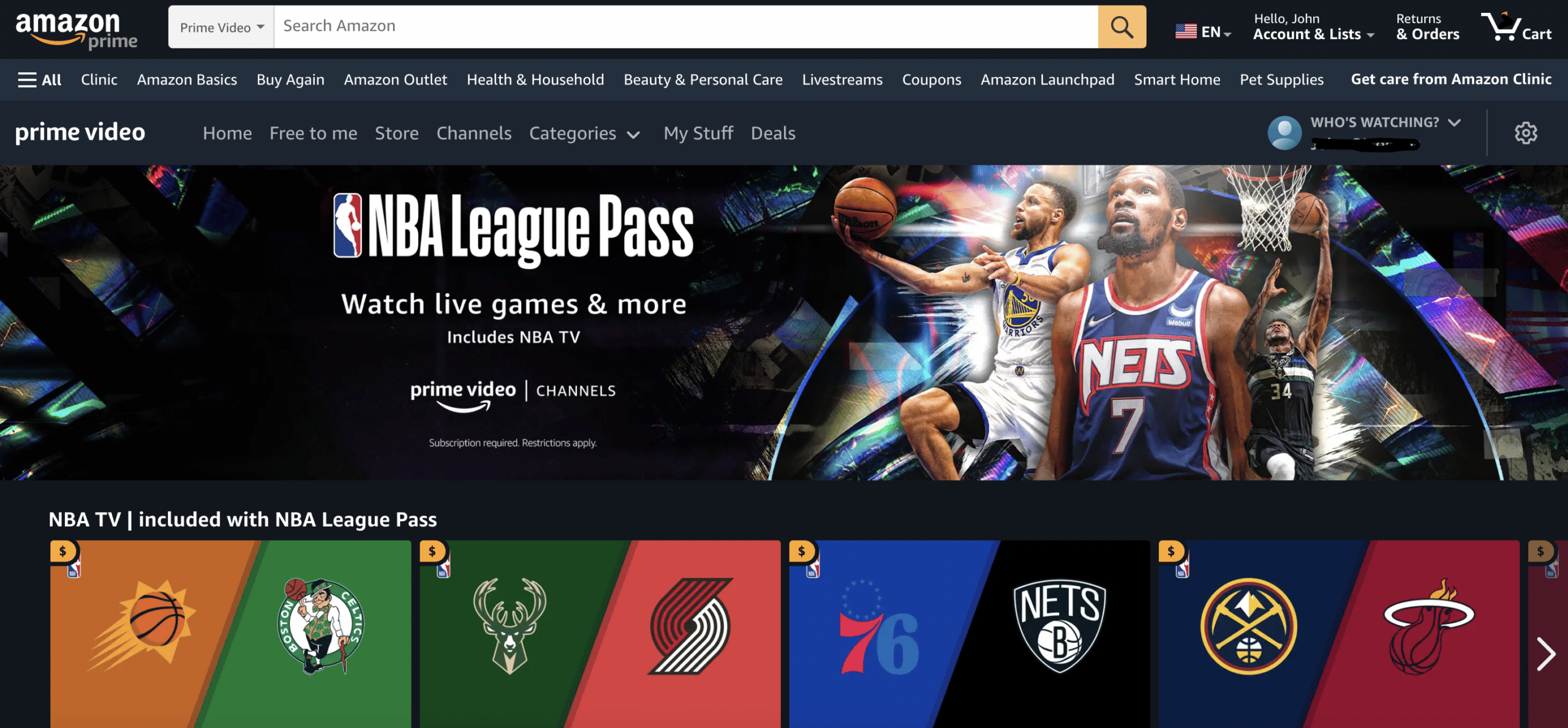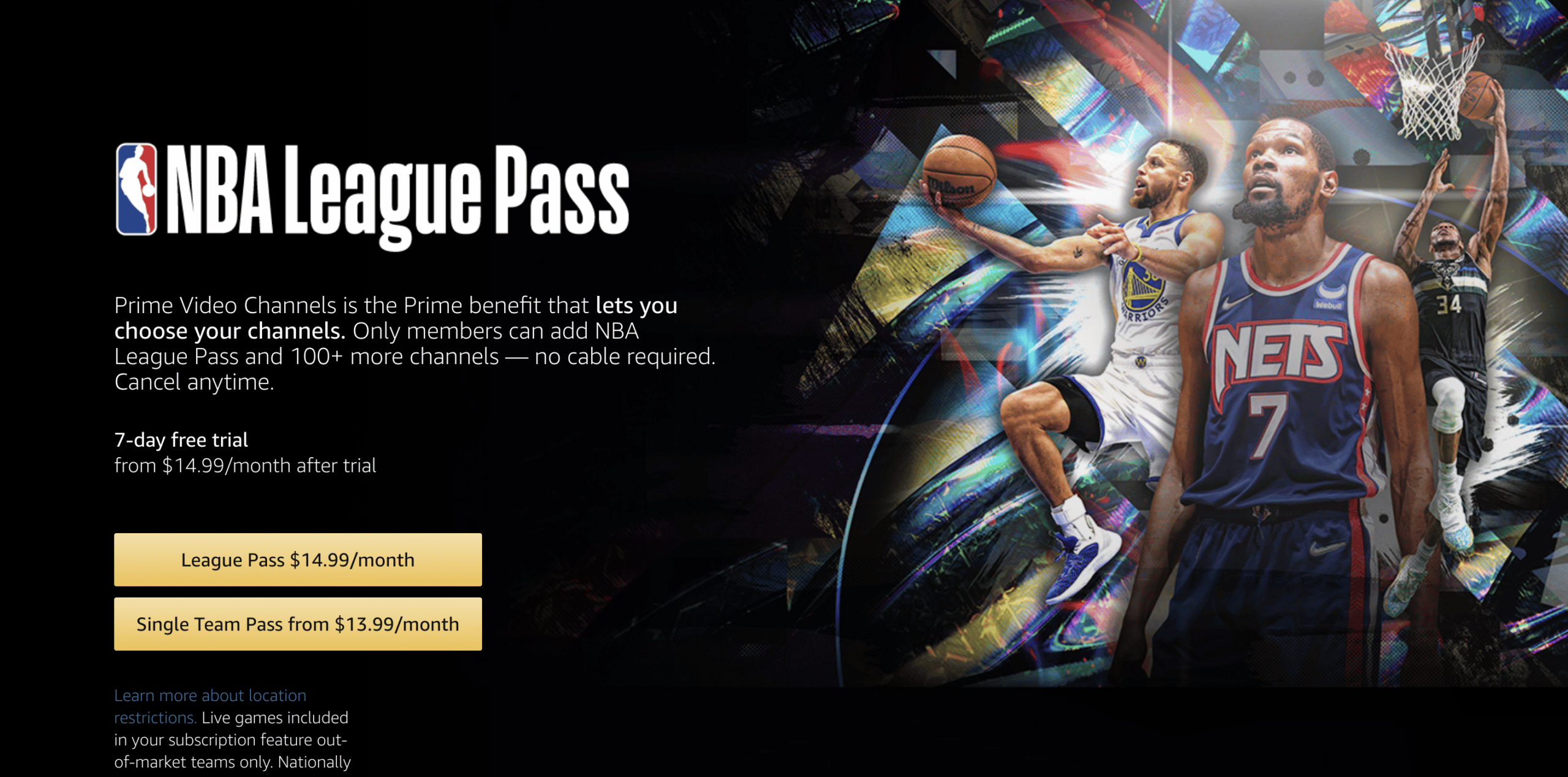You can add NBA League Pass to Amazon Prime, but the process can be tricky. Here is a step-by-step guide for watching out-of-market NBA games on Prime.
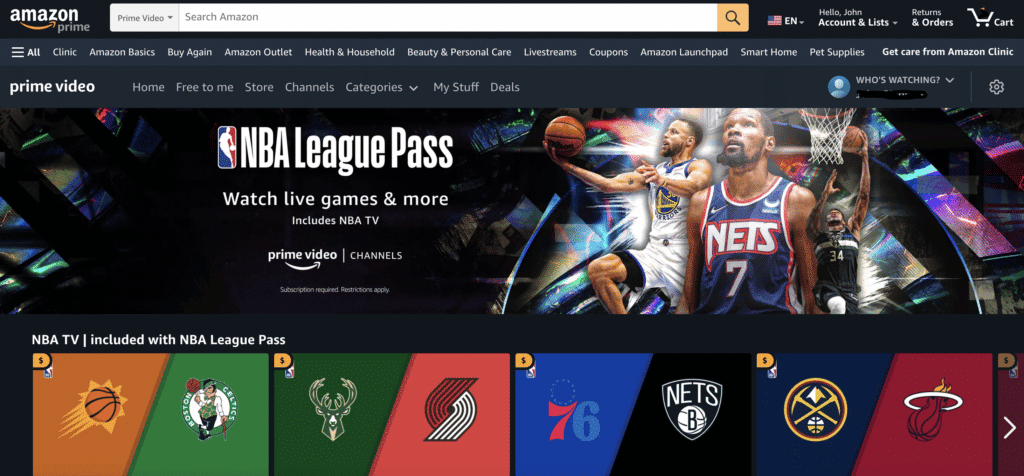
Amazon Prime is a great option for adding streaming sports content to your Amazon Prime account. Amazon Prime TV is one of the best ways customers find can their favorite movies, television shows, and sports. Adding NBA League Pass to an existing Amazon Prime account lets you watch your favorite out-of-market games on your television, smartphone, tablet, or PC.
The setup process is relatively easy, but finding the easiest way to add NBA League Pass to Amazon Prime is less straightforward than some streaming options. This article explains how to add NBA League Pass quickly so you can catch your favorite NBA teams and see all the action in minutes.
Time needed: 15 minutes
How to watch out-of-market NBA games on Amazon Prime
- Login to Amazon Prime
The first step to watch NBA League Pass on Amazon is to log into your existing Amazon Prime account. If you don’t have an account, you will need to create one to watch NBA League Pass through the Amazon Prime television app. To sign into your account, just select the “Sign In” option on the top right of the screen. Enter your email and password to open the main page.
- Locating NBA League Pass on Amazon Prime
Next, you will select the drop-down on the top left that looks like three horizontal lines and says “All” next to it. Select Prime Video, and then Prime Video Channels, from the list that opens.
- Find the Categories section
Select the “Categories” tab on the top bar, then select “Sports.” The NBA League Pass will be one of the options that appear. Some users will find it easier to just search for “NBA League Pass” in the search bar.
- Select NBA League Pass
Once you have selected Sports under categories, you will see the NBA League Pass icon. Click on the icon.
- Arrive at the NBA League Pass screen on Amazon Prime
Now you are in the NBA League Pass section of your Prime account.
- Click the NBA League Pass header image to signup.
Amazon offers a 7 day free trial for NBA League Pass. It’s easy to sign up from the NBA League Pass hub on Prime. Choose between a single team pass or a League Pass.
- Start watching out-of-market NBA games on Amazon Prime
After you select the NBA League Pass option, you will be redirected to a page that provides some of the current content you can find on NBA League Pass. To continue, select the NBA League Pass title at the top of the page. This option redirects to another page with offers for two options: NBA League Pass Monthly or NBA League Pass.
After choosing your preferred option, Amazon Prime will help you with the final steps. Once you have entered the required information and selected a service, you will be able to immediately start watching NBA Games on NBA League Pass using the Amazon Prime streaming option.
Watching NBA League Pass on Amazon Prime FAQ
No, Amazon Prime isn’t the best option for watching NBA League Pass because the app carries a very limited selection of live sports, and doesn’t air nationally televised NBA games. Most NBA fans will want to add League Pass to a live TV streaming service, like fuboTV or YouTube TV, that carries the entirety of the NBA season, not just League Pass.
Yes, you can add NBA League Pass to Amazon Prime even after the NBA season has begun. Prices for League Pass go down as the season progresses.
Even though locating the NBA League Pass add-on is more challenging on Amazon Prime than other services, the app works flawlessly once you have it set up. You’ll be able to set notifications and select your favorite team so you can start catching the action immediately.