
Philo TV, a live TV and on-demand streaming service that is reported to have attracted Mark Cuban as an investor, is named after Philo T. Farnsworth, the inventor of the first electric television all the way back in 1927.
When the cord cutting movement first began, consumers dreamt of a utopian media landscape where streaming content was far cheaper than cable. While that vision held true for a few years, a rash of price increases have made many streaming services increasingly expensive as more channels launch on the respective platforms.
Philo is the exception to that rule.
By maintaining a smaller roster of channels, and eschewing sports, news, and local stations altogether, Philo has been able to offer its streaming subscription at the low price of $25 per month, and with unlimited DVR to boot. As we used Philo, we found a number of features we liked, and some we didn’t. In this review, we will help you determine whether Philo TV is the streaming platform you’ve been looking for, or one to pass on altogether.
Best for:
- Saving money
- DVR enthusiasts
- News detox
- LGBTQ content
Drawbacks:
- No sports
- No local channels
- Limited news lineup (only BBC America)
- Limited number of features
- No parental controls
- Not available on Samsung Smart TVs
Our Experience With Philo TV
We tested Philo TV for several weeks around the holidays. I instantly liked the platform from my first login. Some of the on-demand titles are dated, but this will be a welcome walk down memory lane for some of us, and Philo has done an excellent job of curating a fun library of content.
Although the setup process doesn’t walk users through a personalization process right out of the box, like Hulu TV, Fubo TV, and YouTube TV all do an excellent job with, I “landed” on content I was interested in immediately after logging into Philo for the first time.
The Philo “Recommended” feature instantly showed me O’ Brother Where Art Thou, which is one of my all time favorite movies.
Signup and setup process
We signed up for a 7 day free trial, and had to offer credit card information to do so.
The signup process was easy. Users have the option of receiving a verification code with either their email or phone number.
Setup is very straightforward with Philo TV, a streaming service with a more minimalist approach.
Can I setup multiple user accounts on my Philo TV account?
Unlike Sling TV, a streaming service similar to Philo in many ways, Philo TV makes it easy to setup multiple user accounts from the same profile. From the Settings tab, it’s easy to add a user profile, or to search for a user profile that was already created.
Creating a new user profile allows multiple members of a family, or a couple who enjoy different shows, to personalize their experience. Each user profile has its own DVR library. The movies I had saved to my original Philo TV DVR profile did not carry over to the new test account I created.
I was very impressed with the way Philo handles multiple users.
Which devices support Philo TV?
Right off the bat, we were surprised to learn that Samsung Smart TVs cannot run the Philo app. This is a huge drawback for many cord cutters because of how popular Samsung devices are for streaming.
The following devices are supported by Philo TV:
- Android (5.0 or higher)
- Android TV (5.0 or higher)
- Apple TV (4th generation or later)
- Amazon Fire tablet (OS 5.0 or higher)
- Amazon Fire TV
- Chromecast (2nd generation or later)
- iPhone and iPad
- MacBooks and iMac
- Windows PCs and laptops (via supported browser)
- Roku players and TVs (all current models)
- Most web browsers (we tested in Chrome and Safari)
What channels does Philo TV offer?
The first thing to know is that Philo TV does not offer any local channels (ABC, CBS, FOX, NBC). This will be a deal breaker for NFL fans who want to watch their favorite team on Sundays. In fact, Philo’s channel list doesn’t have a single option for sports viewers.
The same is true for news. Cable news fans won’t be able to access FOX News, MSNBC, or CNN from Philo, although the service does carry the BBC.
Below, we’ve listed the 71 channels Philo TV subscribers can enjoy as part of the base subscription. Note that, of the 71 channels available, we only rate 28 as high value. Read our full Philo TV channel list review.
- A&E
- AccuWeather
- AMC
- American Heroes
- Animal Planet
- Aspire
- AXS TV
- BBC America
- BBC World News
- BET
- BET Her
- Bloomberg TV
- Cheddar News
- Cleo TV
- CMT
- Comedy Central
- Cooking Channel
- Crime + Investigation
- Destination America
- Discovery
- Discovery Family
- Discovery Life
- DIY Network
- Food Network
- FYI
- G4
- GAC Family
- GAC Living
- Game Show Network
- GET TV
- Gusto TV
- Hallmark Channel
- Hallmark Drama
- Hallmark Movies & Mysteries
- HGTV
- History
- IFC
- INSP
- ID Channel
- Law &Crime
- Lifetime
- LMN
- Logo
- Motor Trend
- MTV
- MTV Classic
- MTV Live
- MTV2
- Nick Jr.
- Nickelodeon
- Nick Toons
- OWN
- Paramount Network
- People TV
- Players TV
- Pocket watch
- Revolt
- Revry
- Ryan & Friends
- SCI
- Sundance.tv
- Tastemade
- Teennick
- TLC
- TRVL
- TV Land
- One
- UpTV
- VH1
- VICE
- WE
There are conflicting reports online about the number of channels available on Philo, but we hand counted from the Guide, and when you add “All Channels” to the “Free Channels” at the end of the guide, the total is 71.
Philo also offers some premium movie channels, such as EPIX and Starz for an additional monthly cost.
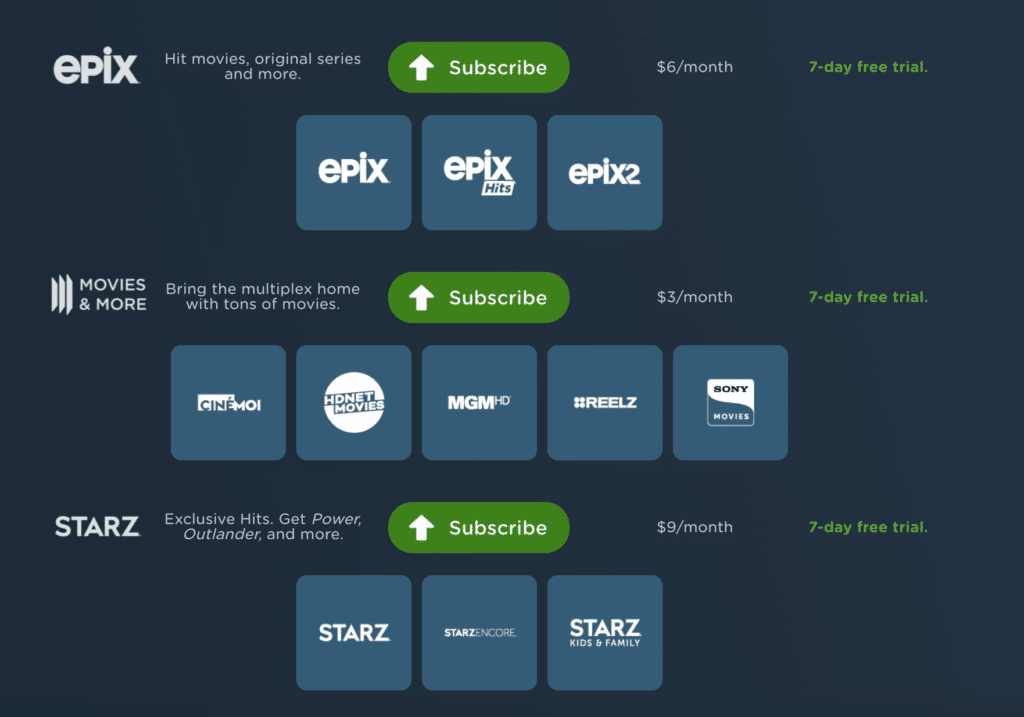
Streaming Philo TV on the web
We tested out Philo TV on an iMac with Chrome as the web browser. Unlike YouTube TV, which is intended for us with a smart TV for the best experience, Philo plays nicely with a web browser and would be a good choice for cord cutters who prefer to stream content on a laptop.
I enjoyed the simplicity of the Philo interface. The navigation is centered around 4 core options:
- Home (brings users back to the content hub)
- Guide (shows users everything on TV at the moment)
- Top Playable (Philo’s picks for the best content currently available)
- Saved (which is the DVR hub for Philo users)
As I mentioned in the setup section, Philo does away with the personalization process offered by most live TV streaming services. Instead, you land directly into the content, which is divided by category into sections. The interface is very similar to Sling with rows of content divided by type.
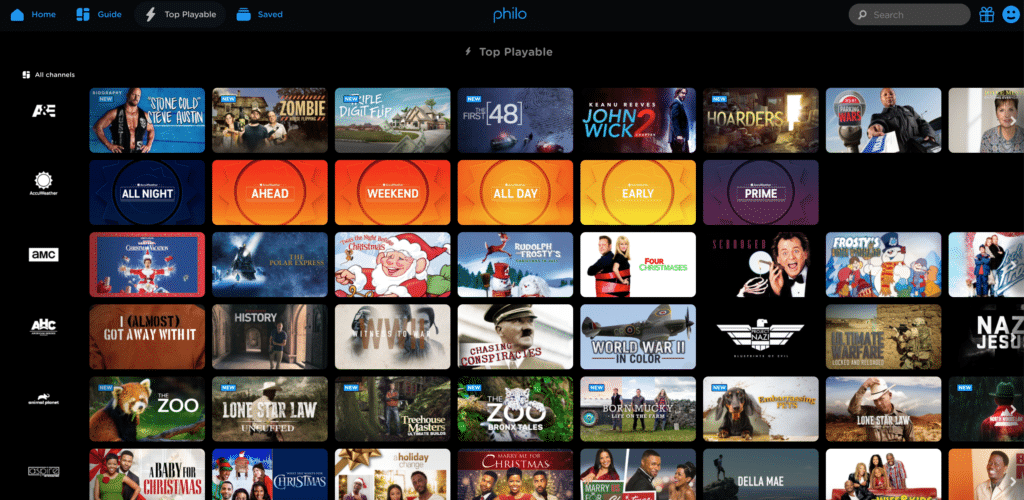
When I used Philo for a number of weeks around the holidays, my home dashboard contained rows for:
- A rotating “Hero” area that alternated between displaying Top Movies, Trending Titles, and Saved content to the DVR
- Holiday Home, which was a useful seasonal addition to the home section of the site that I appreciated as someone wanting to see Christmas movies in December
- A “Saved” row for my DVR recordings
- Trending Live displayed the most popular titles on Philo TV right now
- The Recommended section offered popular, but older, movies like The Patriot and The Quick and the Dead (one of my all time favorite westerns)
- Philo even includes a row of content “For Yellowstone fans” in recognition of the popular western series
Philo TV mobile app
I used the Philo TV mobile app to watch the Quick and the Dead while working out on an elliptical machine at a local gym, but was able to do so by accessing WiFi, not because Philo offers offline downloads, which they do not.
The mobile app, just like the rest of the platform, is straightforward and easy to use. Because the feature set is kept to a minimum, and because Philo TV automatically personalizes the experience for subscribers, the app might be a hit with family members who aren’t as tech savvy, or who just prefer a simpler to use interface. In some ways, the app is more intuitive to use than a service like YouTube TV, which is great, but which expects users to be comfortable leaning on the app’s search feature for discovery of deeper content that can’t easily be highlighted at the top of the home screen upon login.
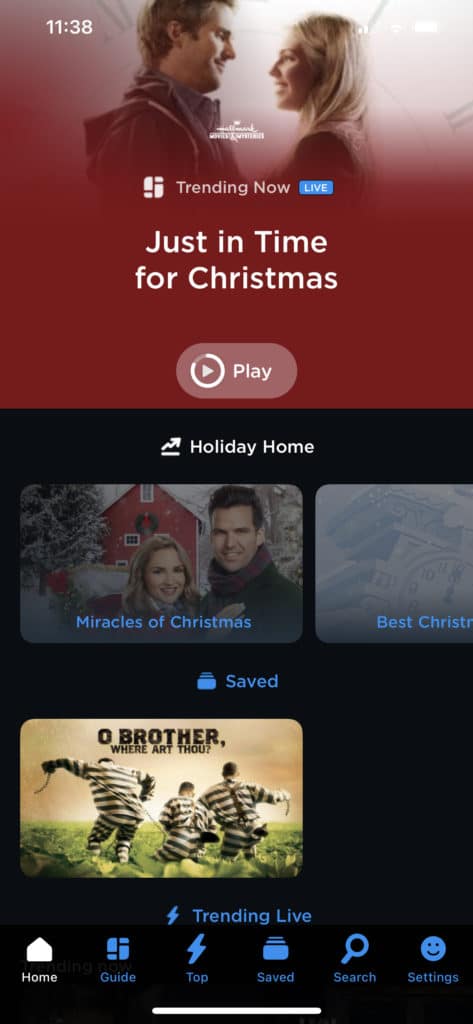
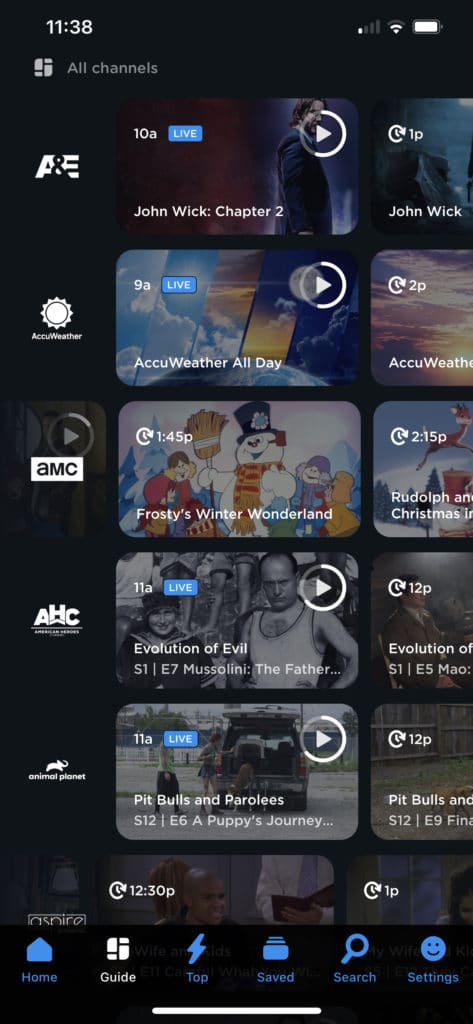
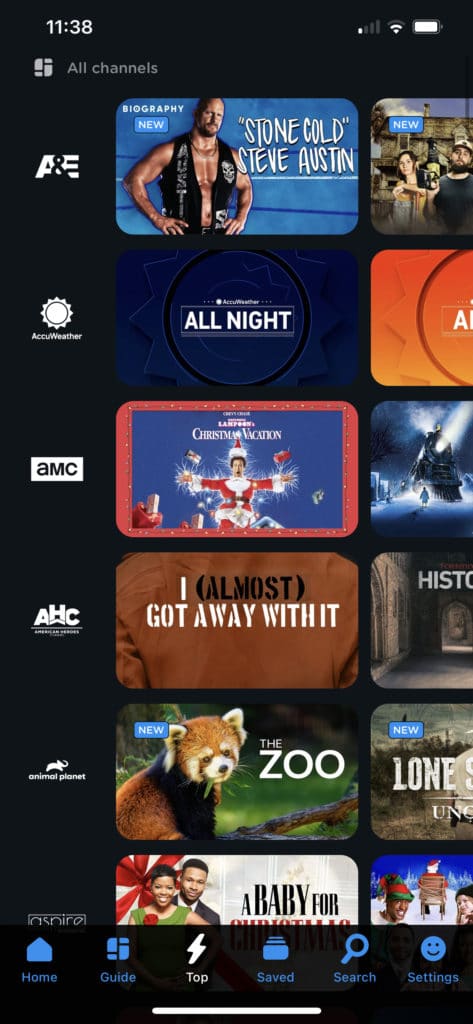
As the screenshots above show, the Philo mobile app features a bottom of screen navigation setup that offers 6 basic options:
- Home
- Guide
- Top
- Saved
- Search
- Settings
I tested out how difficult it is to switch users from a mobile device, and it was a breeze through the Settings tab. Overall, the app doesn’t have some of the flash of providers like YouTube TV that allow syncing their app with a fantasy football team, and that broadcast sports in 4K with real time statistics, but it gets the job done, and offers subscribers a fun experience.
What are Philo TV’s best features?
Are there any features that set Philo TV apart from the competition?
Philo TV’s look back feature is well done
Our favorite Philo feature was the look back option, which allows users to access shows that aired up to 3 days ago. The look back functionality essentially operates as a reverse TV guide that allows users to go back in time to watch shows they missed.
Philo TV’s lack of parental controls
All the new Dad’s in the room raise your hands. My hand is up, and as a result, I am more keyed in on parental control features than I was in my single days. To this point, my least favorite live TV streaming service, DirecTV Stream, has the best parental controls. How does Philo TV stack up for parents?
Dead last, as Philo TV has no parental controls. I was surprised to navigate to the Settings tab on my Philo account and see no option for parental controls.
Is Philo TV worth it?
Yes, and no.
If you are a sports fan, or if you enjoy watching the news on channels other than Bloomberg or the BBC, Philo TV will not be the right streaming service for you. We also feel that the channel lineup is a bit bloated and perhaps doesn’t offer the same level of value as the channel selection of competing services. There are definitely reasons not to go with Philo.
However, Philo TV does have some attractive features. For example, the look back feature, which allows subscribers to watch shows that aired as long as 3 days ago right from the channel guide, is well done, and essentially converts the Philo channel list into an automatic DVR that records every single channel by default.
Philo offers an unlimited DVR, and multiple user profiles, unlike competitor, Sling TV, which caps DVR storage to 50 hours for base users, and which strangely doesn’t allow for the creation of multiple user profiles.