fuboTV’s Multiview feature is the modern day equivalent of the old “picture in picture” televisions some of us remember from childhood. We found the feature most useful for watching college football, but fantasy football buffs will enjoy the combination of Multiview and Fanview on NFL Sundays as well.

Table of Contents
Watch fuboTV Multiview in the base package. | $74.99 / month | 7 Day Free Trial |
Multiview requires an Apple TV
In order to access fuboTV’s Multiview feature, sports fans need an Apple TV, with the fuboTV app installed. When choosing programming, sports or otherwise, fuboTV offers the option to watch in Multiview. With Multiview enabled, fuboTV users can watch up to 4 games at one time.
When Fanview, the companion feature which allows sports fans to track stats in real time as they watch a game, is enabled, Multiview supports only two games.
As with fuboTV’s signup process, we found the Multiview feature easy and intuitive to use, so much so that it should be accessible for “tech challenged” members of the family with some practice.
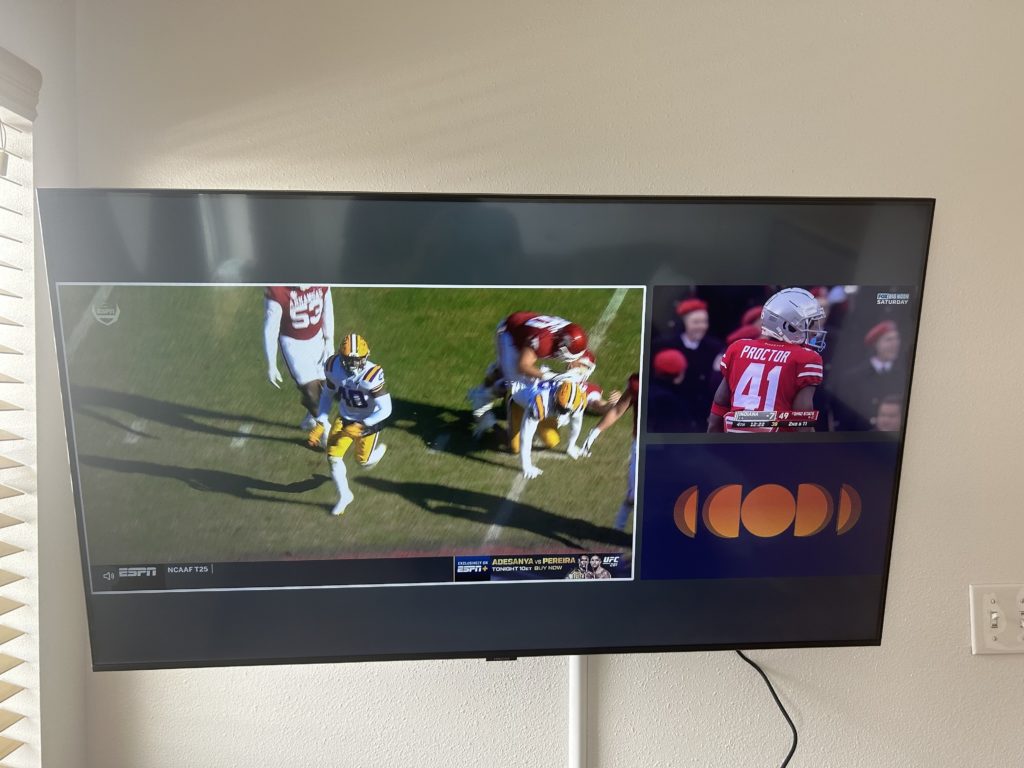
Multiview is best for watching college football
Of all the sports we watched on Multiview, the feature was most useful for streaming college football.
Unlike the NFL, whose regional broadcast rules limit the number of games fans can watch at any one time, college football broadcasts are nationally televised, and several games compete for viewers in the same time slots.
For example, Big Ten football fans can use Multiview to watch FOX’s Big Noon Kickoff, which features that week’s marquee matchup, but also keep an eye on games on Big Ten Network, ESPN2, and FS1 at the same time. The sheer number of college football games played on Saturdays makes the Multiview feature more valuable for NCAAF fanatics.
Another logical time when you’d think Multiview would shine? March Madness, especially during the first round when NCAAB fans are treated to 32 games in the tournament’s first two days.
Unfortunately, this is another time when fuboTV’s lack of TBS and TNT are a major drawback for its users. Without the ability to watch the NCAA Tournament games that air on TNT and TBS, Multiview is less useful for the beginning of March Madness.
Multiview + Fanview is built for fantasy football enthusiasts
The editorial team at Streaming Stadium has long been impressed with the innovative features YouTube TV has built for sports fans. Our favorites are Stats View, Key Plays, and Fantasy View, which allows fantasy geeks to follow their NFL.com team in real time on the YouTube TV app.
fuboTV’s Fanview feature is designed to compete with YouTube TV’s Stats View feature.
When Fanview is enabled, Multiview can only display two games, but the payoff is a running tally of in-game stats for both games.
Since NFL fans are limited in the number of live games they can watch at any time, Fanview gives fantasy players the ability to watch both the FOX and CBS Sunday games available in their region simultaneously, complete with all the stats relevant to their league in real time.
Unlike Multiview, which requires an Apple TV to use, Fanview is available on a wide array of streaming devices.
Multiview requires a big TV
Taking advantage of Multiview’s benefits on a college football Saturday will be tough unless you have a larger smart TV. When I went to four screens on my 32″ inch TV, I found it hard to watch any of the games because each screen was too small.
To get the most benefit from Multiview, we believe a large screen TV of 50″ or greater will be necessary.
fuboTV Multiview FAQ
Nothing in fuboTV’s documentation has addressed Multiview streaming in 4K, however, supported devices should be able to live stream Multiview in 4K. We tested the Multview feature on an Apple TV 4K device, but our smart TV didn’t support 4K programming.
Yes, Fanview, fuboTV’s in-game stats feature, is supported by many more streaming devices than is Multiview, which is only available on Apple TV. You can watch a game in Fanview on fuboTV even if your device doesn’t support Multiview.
TV size aside, perhaps the most frustrating aspect of Multiview for fuboTV users is the fact that the feature is limited only to Apple TV. YouTube TV has a feature in the works, called Mosaic Mode, which would allow users to watch up to four channels at once. YouTube TV’s Mosaic Mode is positioned at the best alternative to fuboTV’s Multiview.