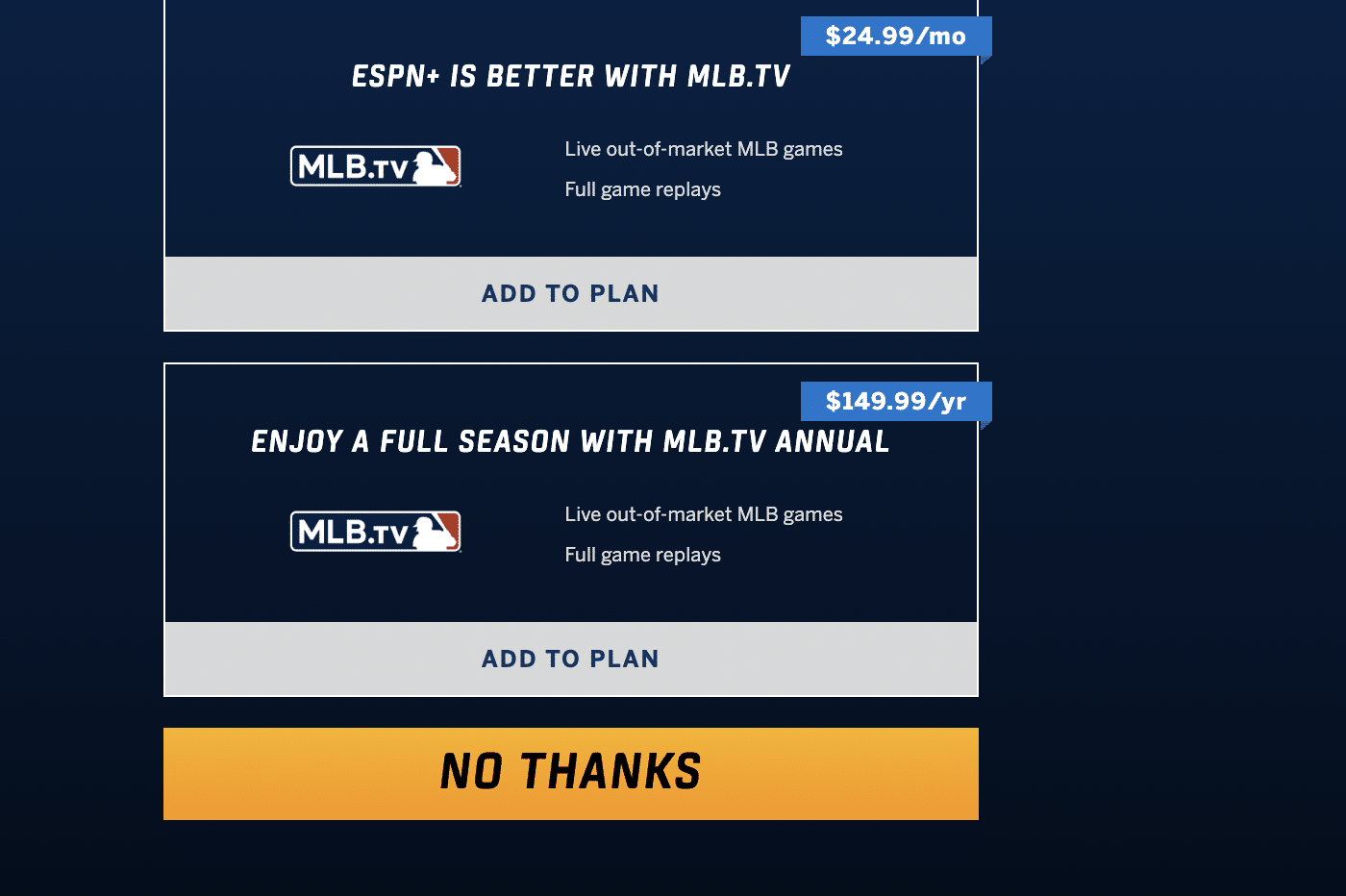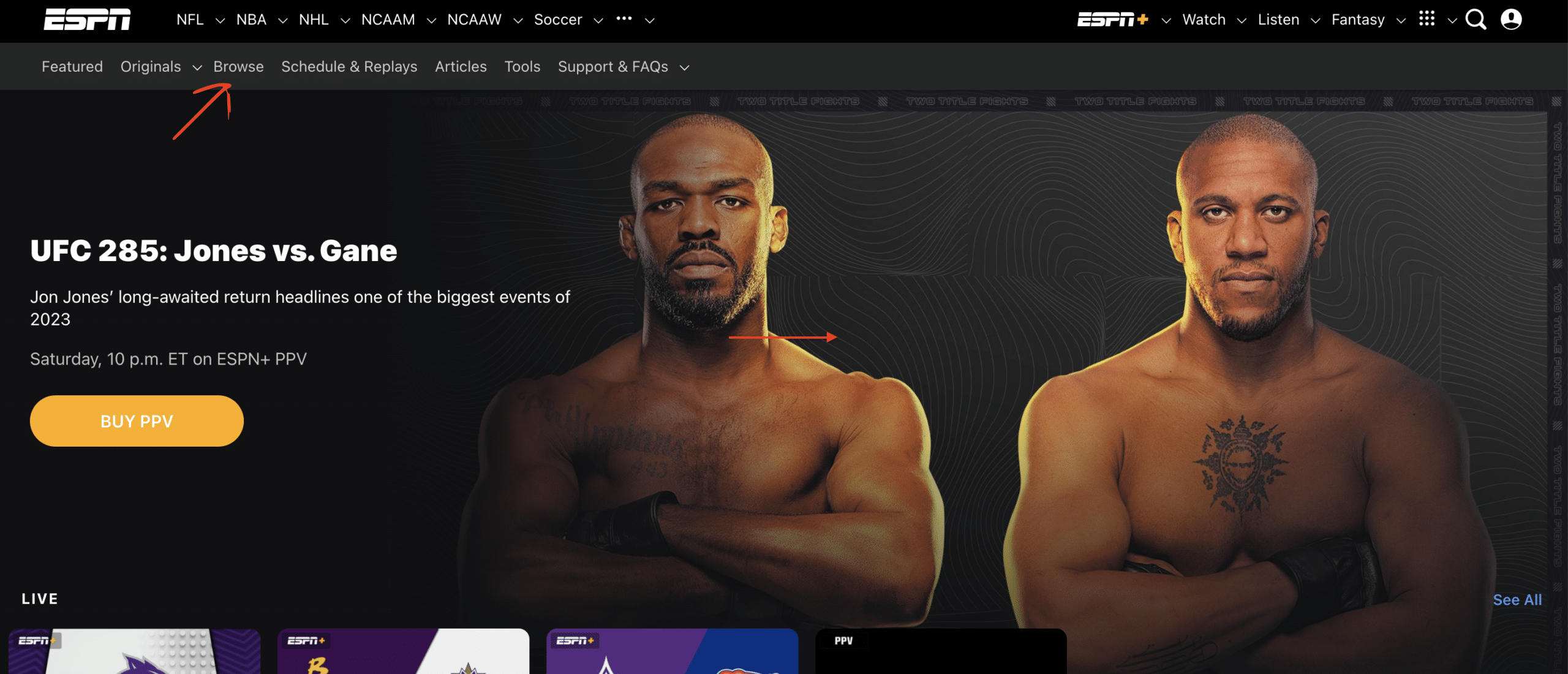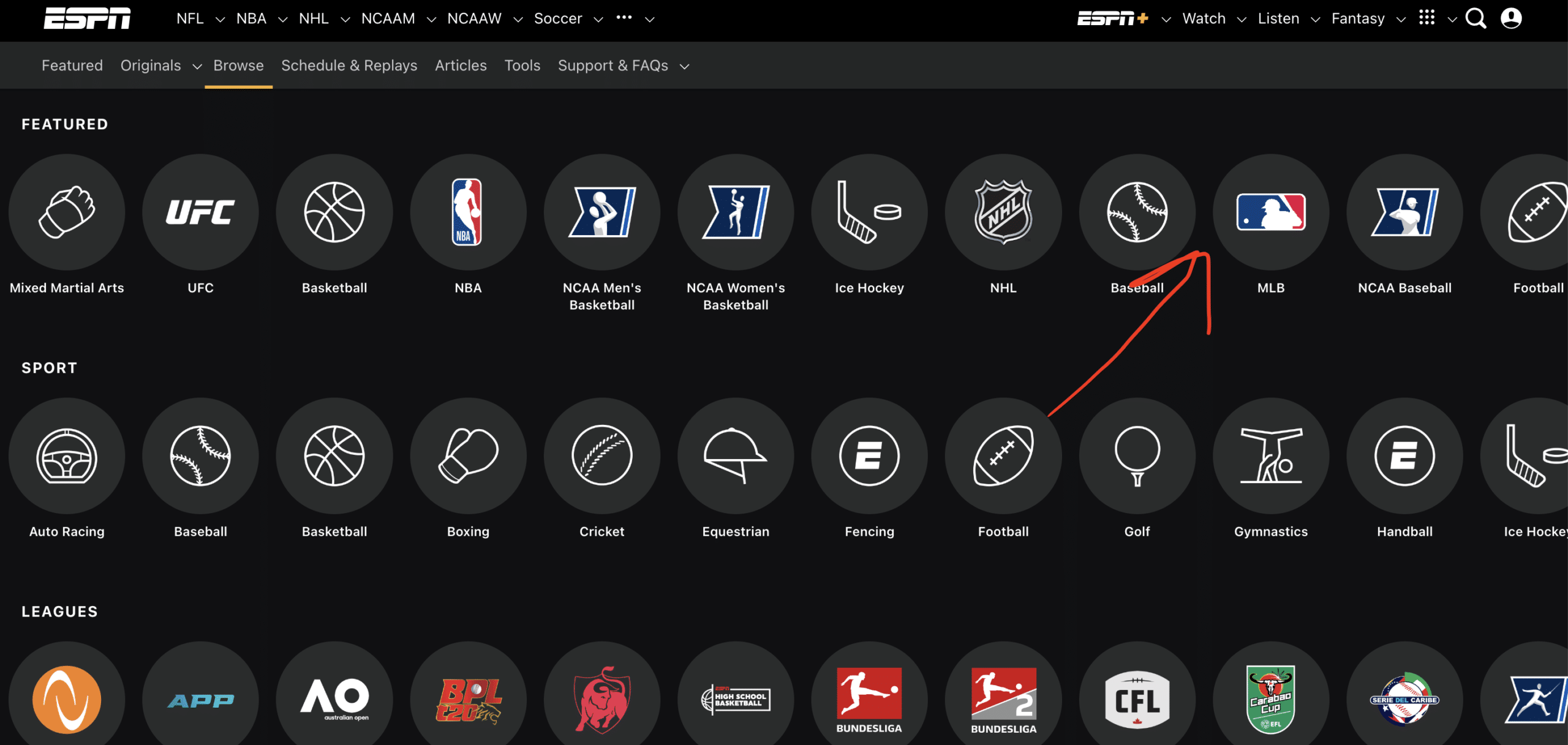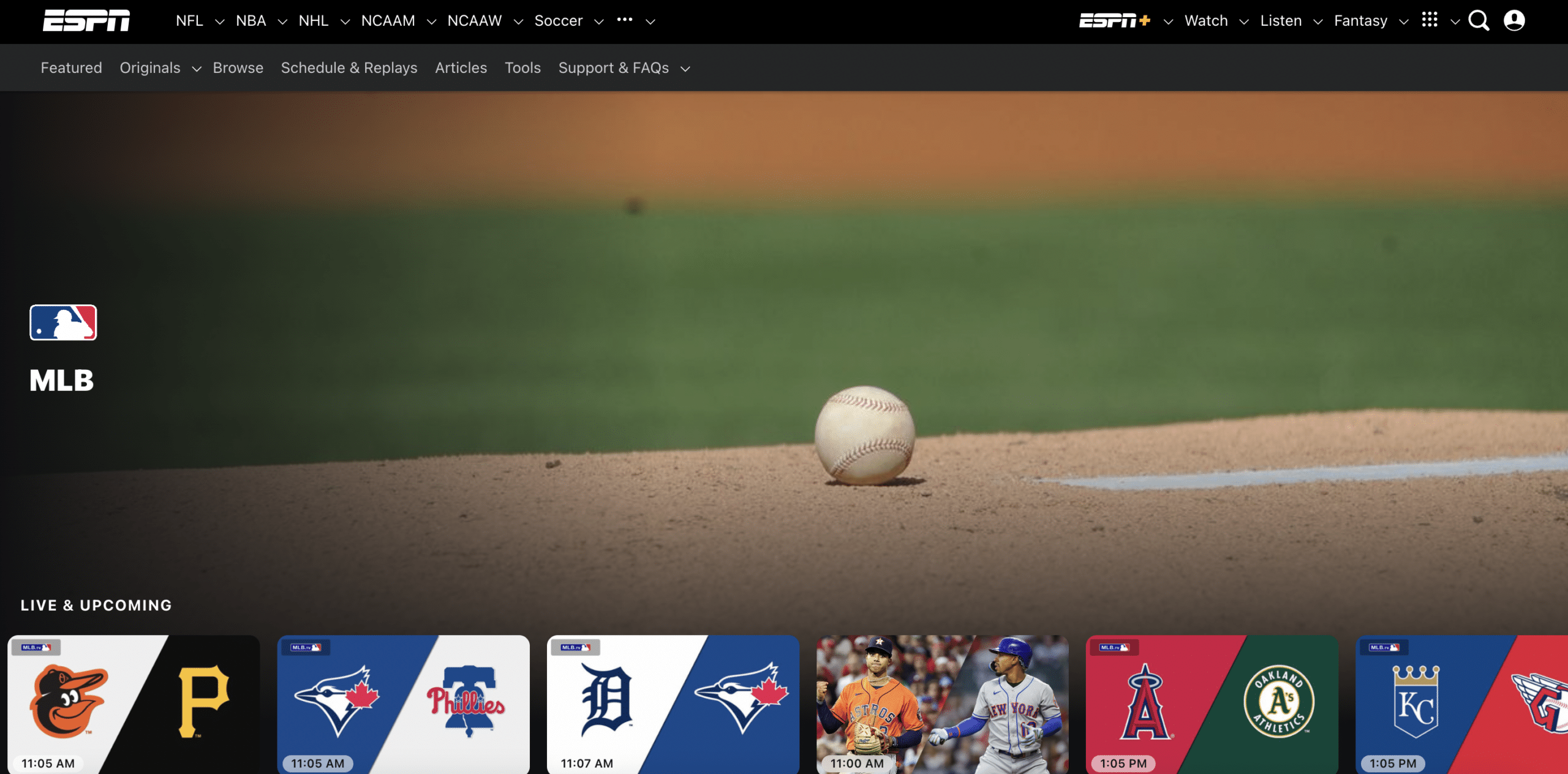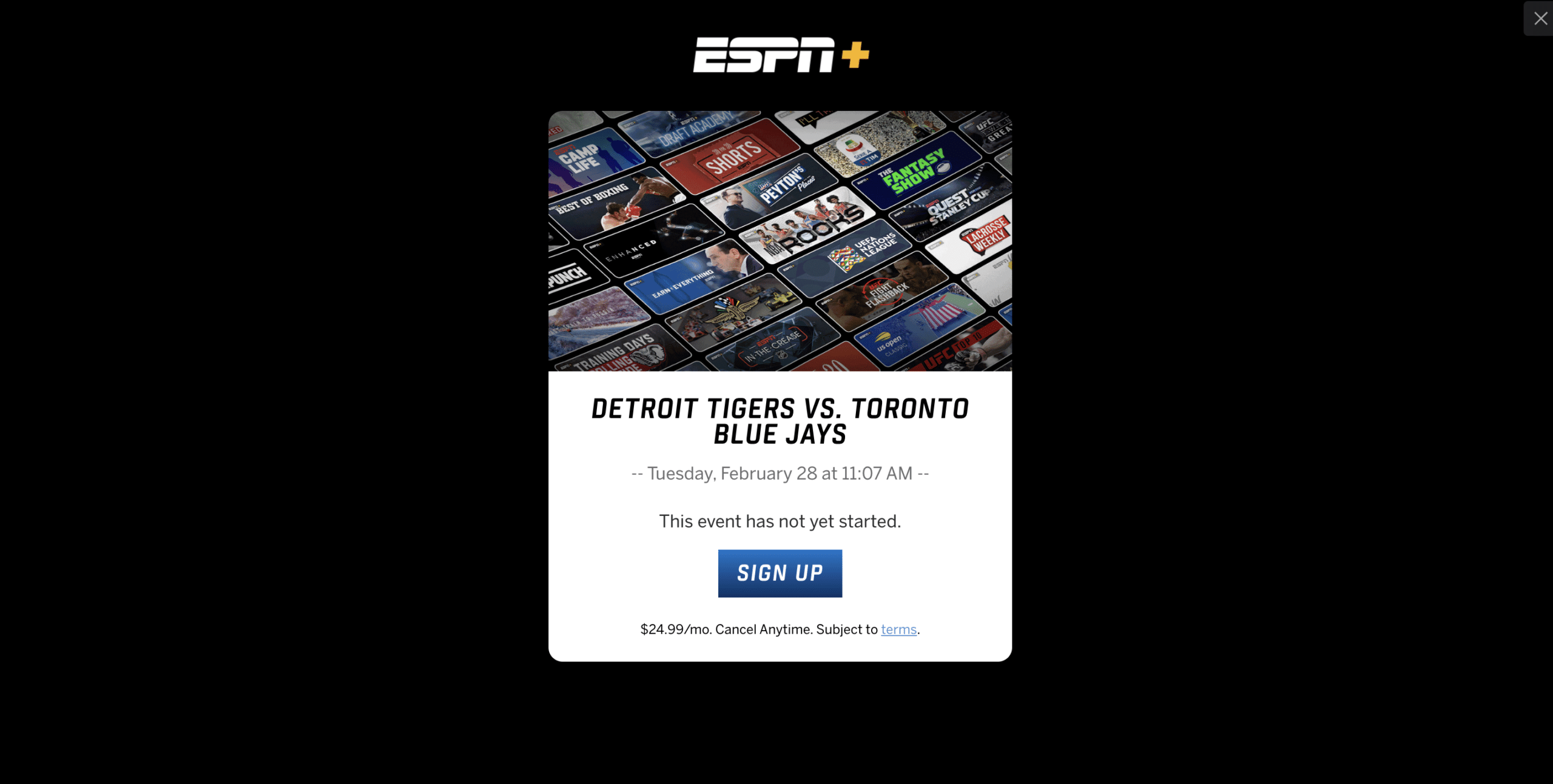MLB fans can add MLB.TV to an ESPN+ account to gain access to some broadcasts that have been moved away from the failing Bally Sports and AT&T Sportsnet RSNs in markets like Atlanta, LA, Tampa Phoenix, Houston, Denver, and more. Here is how to add MLB.TV to an ESPN+ account.
Add MLB.TV to an ESPN+ account. | $24.99 / month | Signup for MLB.TV on ESPN+ |
Get ESPN+ as part of the Hulu + Live TV bundle. | $69.99 / month | Sign Up for Hulu |
With Diamond Sports Group headed for bankruptcy and Warner Bros. Discovery shutting down the AT&T Sportsnet regional sports networks, MLB.TV may play a larger role for baseball fans in the 2023 season.
The regional sports network (RSN) model is in big trouble. Diamond Sports Group, the owner of the Bally Sports RSNs, and Warner Bros. Discovery, owner of the AT&T Sportsnet RSNs, are both shutting down due to a lack of profitability. The collapse of RSNs in 17 MLB markets will force MLB to take back local media rights and air games in a direct-to-consumer format. The most likely scenario is that MLB utilizes MLB Network and MLB.TV to stream games for fans in markets affected by an RSN shutdown.
Luckily for cord-cutting baseball fans, there are a few options for signing up for MLB.TV. One of the best ways to live stream MLB.TV is with an ESPN+ account.
Time needed: 15 minutes
How to add MLB.TV to an ESPN+ account
- Signup for ESPN+
If you don’t already have an account, signup for an ESPN+ account. It is also possible to access ESPN+ with the Hulu + Live TV bundle.
- Follow the prompts to add MLB.TV
Now that spring training has begun, ESPN+ makes it easy to add MLB.TV to an ESPN+ account at the point of signup. For example, I saw this opt-in screen when I recently added a test account under my Streaming Stadium email.
- If you already have an ESPN+ account, go to
If you already have an ESPN+ account, go to the second rung of the top navigation and select “Browse.”
- Select MLB from the “Featured” tab at the discovery screen
Now, select the MLB icon from the ESPN+ discovery screen.
- Arrive at the ESPN+ MLB hub
Once the MLB icon has been selected, you will arrive at the ESPN+ MLB hub. Select a game thumbnail.
- Signup for MLB.TV on ESPN+
Once a game icon has been selected, ESPN+ will prompt you to signup for MLB.TV. The signup screen is confusing and doesn’t reference MLB.TV, only the monthly subscription fee for accessing the MLB.TV lineup.
17 MLB Markets That Can Benefit from MLB.TV in 2023
Each of the teams listed below will very likely see an upheaval in their normal broadcast routine for the 2023 season. With the regional sports networks in these markets shutting down, MLB will have to find creative ways to air games, with MLB.TV and MLB Network playing a larger role.
- Arizona Diamondbacks
- Atlanta Braves
- Cincinnati Reds
- Cleveland Guardians
- Colorado Rockies
- Detroit Tigers
- Houston Astros
- Kansas City Royals
- Los Angeles Angels
- Miami Marlins
- Milwaukee Brewers
- Minnesota Twins
- Pittsburgh Pirates
- St. Louis Cardinals
- San Diego Padres
- Tampa Bay Rays
- Texas Rangers
No, you don’t have to add MLB.TV to ESPN+ to watch baseball. ESPN+ features a daily out-of-market MLB broadcast for subscribers during the baseball season. However, to get access to the full lineup of MLB.TV games on ESPN+, it’s necessary to upgrade and buy MLB.TV. This season, having access to MLB.TV will be more important for baseball fans in former Bally Sports and AT&T Sportsnet markets since MLB is likely to use its MLB.TV apparatus to give fans access to their teams.
The MLB.TV programming lineup will be the same on Amazon prime and ESPN+. The major difference between the two platforms is the extensive, and growing, sports coverage offered by ESPN+. ESPN+ features NCAAF, NCAAB, select NFL games, UFC events, NHL hockey, and more. By contrast, Amazon Prime, even with the rights to Sunday Night Football, is still a sports dead end in most respects.