Table of Contents
You can watch live, out-of-market regular season games on the MLB app by upgrading to a paid MLB.TV subscription, but that’s where the fun ends.
- Except for spring training games, you can’t watch live baseball on the MLB app alone.
- Adding a paid MLB.TV account is required to access out-of-market MLB games through the app.
- The MLB app doesn’t allow any in-market games to be live streamed.
Up until last year, NFL fans could live stream a handful of free games, including playoff games, on their mobile devices just by downloading the NFL app. With the launch of NFL+, that content is now behind a paywall, but the precedent has MLB fans wondering, can I watch live games on the MLB app?
If you were hoping for live MLB coverage for free on the MLB app, you will be disappointed unless you are looking to watch spring training games.
Although the app does feature news, highlights, and stats, it’s a poor man’s version of what is available on ESPN. Fans hoping to access free MLB playoff coverage, or featured games of any kind, will soon hit a dead end, and be required to sign up for MLB.TV to access actual live games.
The MLB app sign up process
While the MLB app itself is free to use, accessing its best content requires a paid subscription.
The MLB app is designed to drive paid MLB.TV signups.
What is MLB.TV?
MLB.TV is pro baseball’s premium out-of-market product. Just as the NFL sells its out-of-market TV rights through NFL Sunday Ticket, MLB offers MLB.TV to fans who have moved away from their favorite team, but still want to follow the regular season. For example, if you are a Yankees fan living in Los Angeles, your local regional sports network will carry Angels and Dodgers games, not the YES Network. Signing up for MLB.TV will allow you to live stream Yankees regular season games from Silver Lake, Santa Monica, or Westwood.
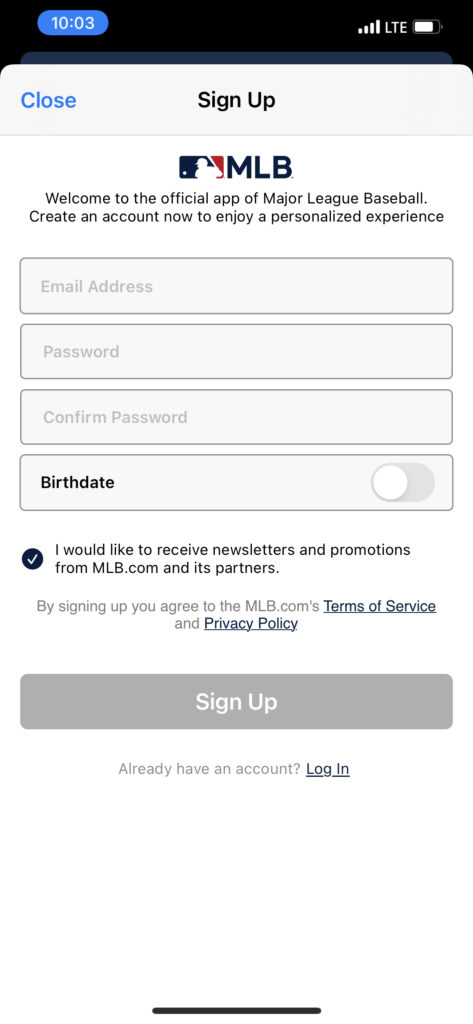
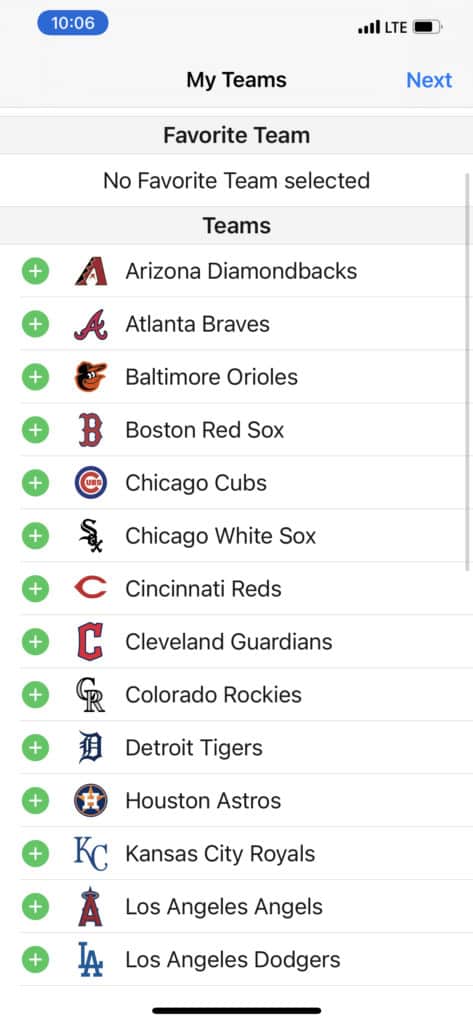
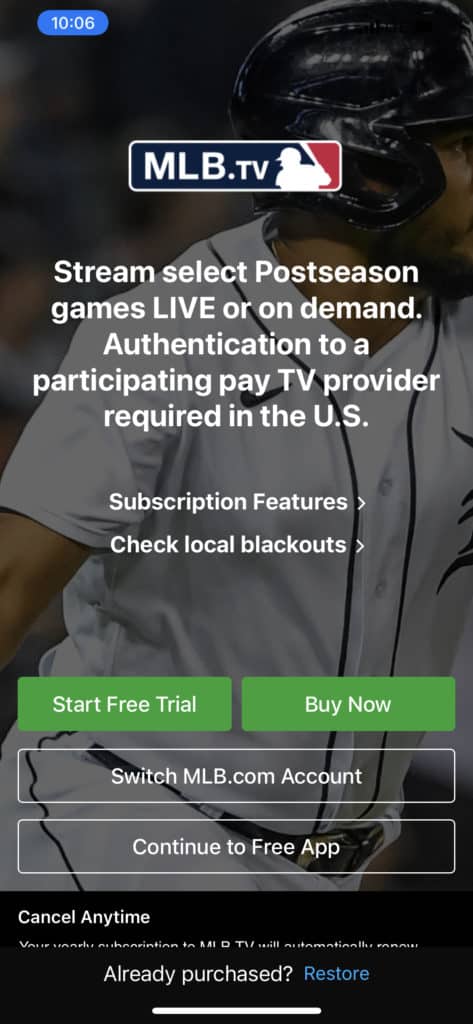
MLB fans have the option of purchasing MLB.TV à la carte via the MLB app, but this isn’t the play for most fans because MLB.TV has holes in coverage for many of baseball’s biggest games. For example, you can’t watch most playoff or World Series games on MLB.TV, and featured national broadcasts, like Tuesday Night and Sunday Night Baseball, will be blacked out on MLB.TV.
The best course for most MLB fans is to sign up for MLB.TV as part of a live TV streaming service add-on. For example, you can add MLB.TV to a YouTube TV account, which will give you access not only to MLB.TV, but to major MLB channels, like ESPN, TBS, FS1, and FOX as well.
The only issue with YouTube TV is the lack of Bally Sports regional sports networks, but if you’re considering MLB.TV the likelihood is that you’re an out-of-market fan, and don’t have to worry as much about the local regional broadcasts.
Authenticating the MLB app
The MLB.TV sign up screen I shared above asks fans to “authenticate with a participating pay TV provider.”
Translation: if you are already paying for MLB.TV on another platform, like YouTube TV, use those login credentials to access the MLB.TV broadcast on the MLB app.
As a practical matter, there isn’t a good reason to sign in to the MLB app to watch MLB games if you’re already paying for YouTube TV because the mobile experience on the YouTube TV app is far better.
When to download the MLB app
Most MLB fans don’t need to download the MLB app.
If you are an in-market fan, there are no local live games available on the app.
For example, if you live in Cleveland and want to watch the Guardians, most games will air on Bally Sports Great Lakes, and the MLB.TV broadcast will be blacked out.
If you are an out-of-market MLB fan and want to follow your favorite team, YouTube TV with an MLB.TV add-on is a better option than buying MLB.TV through the MLB app. YouTube TV gets you full coverage with all the MLB channels you need to watch the baseball season from opening day through the World Series.
Out-of-market fans who follow struggling teams benefit most from buying MLB.TV through the MLB app. For example, the Reds are unlikely to make the playoffs anytime soon. If you are a Reds fan in Boston, and don’t want to watch the Red Sox every week, MLB.TV is a cost effective way to follow Cincinnati baseball, and since the Reds are rarely on national TV, you will get close to complete coverage.
MLB app FAQ
No, most MLB playoff games aren’t available on the MLB app, even if you sign up for MLB.TV. Only the occasional playoff game will air on MLB.TV. If you want full coverage of the MLB playoffs, sign up for a live TV streaming service, like DIRECTV STREAM, YouTube TV, Hulu + Live TV, or Sling TV that carries FOX, FS1, TBS, and ESPN.
The MLB app is free to download and carries MLB highlights, stats, and news, but no live games. By contrast, MLB.TV is a paid add-on that allows baseball fans to watch out-of-market regular season games from the MLB app. The MLB app is really nothing more than a “hook” to get out-of-market MLB fans paying for MLB.TV, a product which is subject to regional blackouts, and which doesn’t carry most playoff games.
Yes, you can download the MLB app, and then sign up for MLB.TV, on Roku devices. You can find the MLB app in the Roku store, here.